When selecting a version control system, the GitHub vs GitLab comparison is often top of mind for developers and project managers. Deciding which platform to choose for your project can feel complex, but understanding the strengths of each option can help make the decision clearer. Whether you’re a CIO, CTO, or project manager, this post will explain the essentials to guide your choice.
We’ll explore GitHub vs GitLab for developers, focusing on their features, similarities, differences, pricing, and overall user experience to help you choose the right platform.
Why Git Matters for Every Developer
In the world of software development, Git is an indispensable tool. It’s a powerful version control system that simplifies code management for teams by tracking every modification. This record of changes not only makes it easy to revisit previous versions and reduces the risk of losing work.
Both GitHub and GitLab leverage Git to offer robust version control, making them accessible and effective for startups, enterprises, and everyone in between.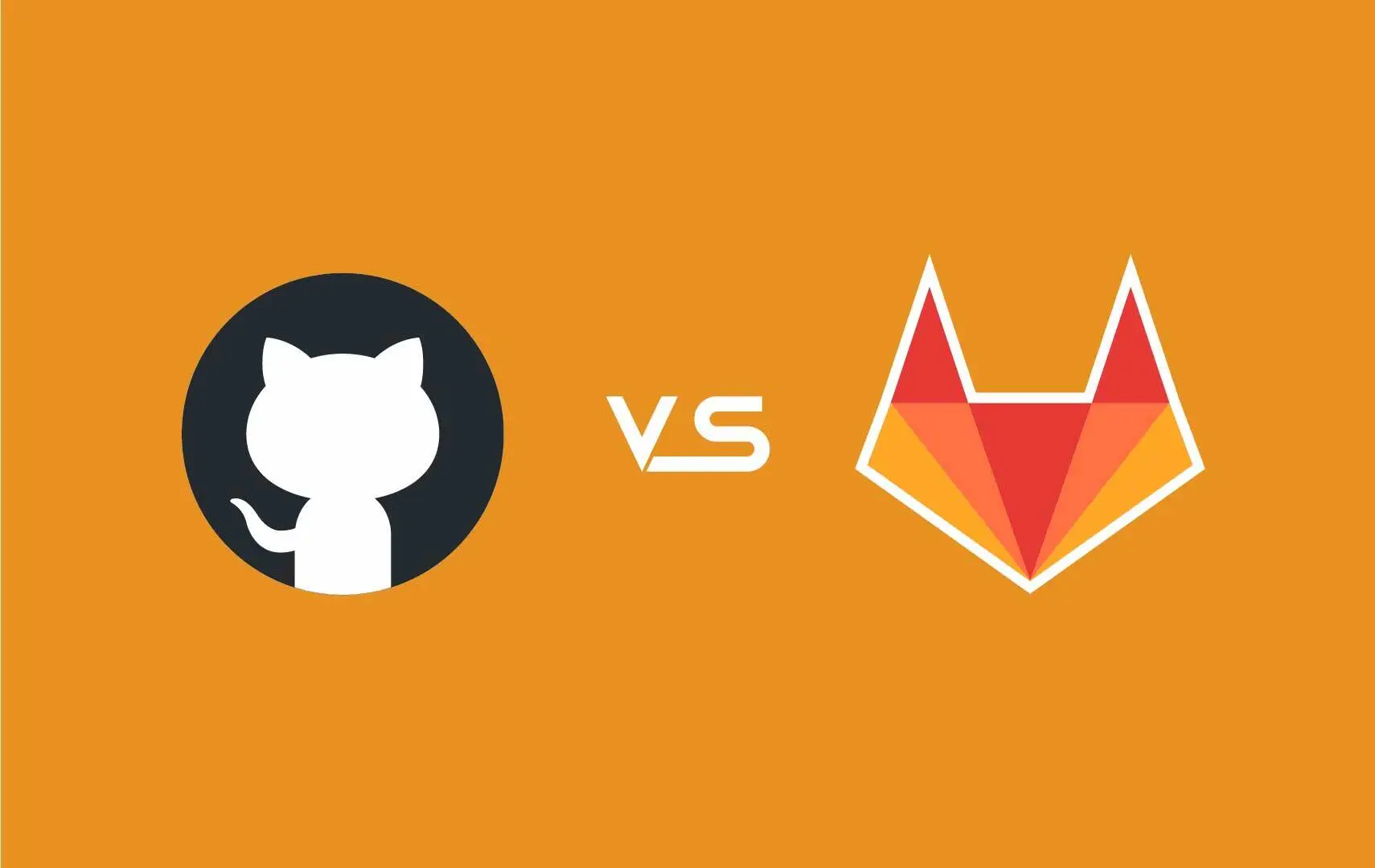
GitHub vs GitLab: The Basics
As we approach GitHub vs GitLab 2024, these platforms continue to evolve, offering more functionality to meet the growing needs of development teams. GitHub, launched in 2008 by Chris Wanstrath, Scott Chacon, Tom Preston-Werner, and P.J. Hyett was designed with a strong focus on open-source projects and repository management, building its foundation on Ruby on Rails.
In contrast, GitLab was introduced in 2011 by Ukrainian engineers Valery Sizov and Dmitriy Zaporozhets. Targeted initially at larger development teams, it provided a more comprehensive suite of tools, including built-in GitHub vs GitLab CI/CD tools for streamlined testing and deployment.
What is GitLab?
GitLab has transformed from a basic Git repository into a full-fledged cloud-based DevOps platform. Today, it facilitates not only code storage but also testing, monitoring, and deploying, all while keeping projects on a unified platform. Its robust security and continuous integration capabilities are core to its appeal.
One standout feature of GitLab is its built-in CI/CD tools, automating testing and deployment for a smoother, more error-free workflow.
Key Features of GitLab:
- Code repository imports from platforms like Google Code or Bitbucket
- An open-source community edition tailored for repository management
- Tools for time tracking, milestone management, and issue tracking
- Comprehensive GitHub vs GitLab security features with a user-friendly interface
- Customizable permissions and branch protection for greater control
What is GitHub?
With GitHub, you’re joining the world’s largest platform for source code hosting, where public and private projects alike thrive. While it’s widely known as a code repository, GitHub offers much more through documentation, issue tracking, and wikis. These tools make GitHub ideal for developers seeking a collaborative, highly integrated workspace.
With GitHub, developers can efficiently track and test changes and enjoy a wide range of integrations through the GitHub marketplace.
Key Features of GitHub:
- Defined labels and milestones for effective project management
- Simplified branch comparison with clear views of code changes
- Options to publish and host websites directly from GitHub
- Syntax highlighting to enhance code readability
- Third-party integrations for cloud hosting and bug tracking
GitHub vs GitLab: Similarities
While they have their differences, GitHub and GitLab share a few essential qualities that make them strong choices for version control:
- Third-Party Tool Integration: Both platforms allow developers to seamlessly connect various applications and services for an optimized workflow.
- Task Management and Issue Tracking: Integrated project management tools on both platforms help teams stay organized and on schedule.
- Wiki Documentation: GitHub and GitLab support wiki-based documentation, ideal for sharing knowledge and project information.
- Git-Based Version Control: Built on Git, both platforms provide reliable and efficient code management.
- CI/CD Capabilities: GitLab includes CI/CD pipelines as a native feature, while GitHub offers CI/CD support through tools like GitHub Actions.
Differences Between GitHub and GitLab
- CI/CD and Deployment:
- GitLab: Native CI/CD tools for streamlined automation of testing and deployment.
- GitHub: Uses third-party tools like GitHub Actions, adding flexibility but requiring extra setup.
- Project Management and DevOps Integration:
- GitLab: A comprehensive DevOps solution centralizing version control, project management, and CI/CD in one place.
- GitHub: Emphasizes code collaboration and supports a wide variety of project management integrations.
- Pricing and Collaboration:
- GitLab: Provides free private repositories without collaborator limits, perfect for smaller teams and startups.
- GitHub: Offers free private repositories but limits collaborators to three per repository on the free tier.
- User Experience and Ease of Use:
- GitHub: Known for its intuitive and user-friendly interface, familiar to many developers.
- GitLab: While feature-rich, its extensive project management functionalities may take some time for new users to master.
- Security and Compliance:
- GitLab: Equipped with advanced security tools, including security scanning.
- GitHub: Offers robust GitHub vs GitLab security options but may require additional plugins for specific compliance needs.
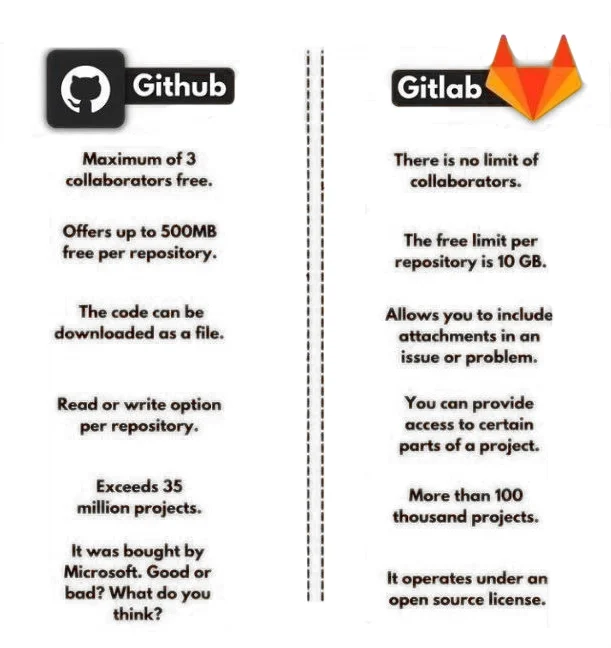
GitHub vs. GitLab: Which One to Choose in 2025?
Both GitHub and GitLab are powerful code management solutions, each with unique features that make them appealing for different use cases. Your choice will depend on factors like your project’s complexity, team size, and specific development needs.
- Choose GitLab if you’re looking for an all-inclusive DevOps platform with built-in CI/CD and strong security measures.
- Opt for GitHub if you prefer a larger, collaborative community with access to many integrations and a straightforward interface.
Choosing GitHub or GitLab
Imagine a startup building an innovative new app. By choosing GitLab, they gain access to automated CI/CD tools, saving time and reducing deployment errors. Its project management features help them stay organized as they expand.
Conversely, a more established company may lean towards GitHub for its extensive community and wide range of integrations. With GitHub, they can leverage robust collaboration tools and seamlessly integrate with existing DevOps infrastructure.
Enhancing Your DevOps Journey
Whether you go with GitHub or GitLab, adopting a version control system is essential for successful software development. Consider your team’s needs, the features each platform provides, and make an informed choice to maximize productivity.
Ready to take your DevOps journey to the next level with Git? The developers at Code Genesis are here to help you leverage Git workflows for project success.