An IDE (Integrated Development Environment) is a software that gives programmers all the tools to build, debug, and manage apps. It includes features like code editors and source control systems. In this article, you’ll discover why IDEs are a must-have for developers.
IDEs offer many features that make development easier and more efficient. Here are some advantages of using an IDE:
- A code editor that makes managing source code easier.
- Syntax highlighting and simple options to edit, save, and compile your programs.
- It helps you stay organized by creating projects, managing source files, and controlling the build process.
- It supports collaboration by allowing you to share code with other developers and work together online.
- An IDE automates repetitive tasks like compiling and testing, and its advanced debugging tools help you find and fix bugs quickly.
IDEs are widely used by developers for their ability to speed up and simplify the coding process. By combining various tasks into one application, they boost productivity and help you write cleaner code. Plus, many IDEs offer plugins to enhance functionality, allowing you to tailor them to your specific needs. If you want to code faster, an IDE is the perfect tool for you!
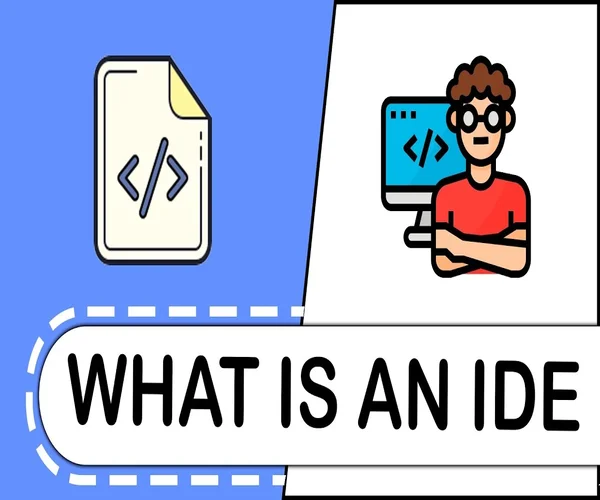
Editing source code is a key function of an IDE. Programmers write code in languages like Java or Python to instruct a computer. An IDE helps by offering autocomplete for language keywords and features like syntax highlighting, making the code easier to read and understand.
To turn source code into an executable, a compiler is required. It converts the code into machine language that can run on a specific platform.
Most IDEs come with a built-in compiler for the language you’re using, along with other essential tools like debuggers and profilers.
Compilers are usually tailored to work with a specific IDE or editor. When compiling via the command line, makefiles help guide the compiler on how to build the executable. Many developers prefer IDEs over makefiles because they offer a complete set of tools in one place, eliminating compatibility issues between compilers and platforms. To further streamline your development process, integrating DevOps tools alongside an IDE can improve deployment, testing, and performance tracking.
However, IDEs are not mandatory, and some developers choose to manage makefiles instead of using traditional IDEs.
Integrated Development Environments (IDEs) are also valuable tools for simplifying the debugging process. They offer helpful hints to prevent errors before compilation and may include automated debugging, bug finders, breakpoints, and visual, interactive debugging features. Besides IDEs, several AI-powered developer tools can enhance debugging and automation, making coding even more efficient. IDEs also assist with testing by providing tools like a test terminal and profiler.
To be successful in coding, you need the right tools, environment, and mindset. While all these factors matter, the choice of a development environment is especially crucial. Let’s explore how using an IDE can help you write code faster and more efficiently.
IDEs provide a range of helpful resources and shortcuts to speed up development. For instance, they often come with built-in debuggers, syntax checkers, and code generators. Many IDEs also offer great support for collaboration, making it easier for multiple developers to work on the same project at once.
Moreover, IDEs can detect errors as you write and give real-time feedback, allowing you to fix issues quickly. They often include utilities for creating drivers and other specialized applications.
What can you gain from all these features? Integrated Development Environments (IDEs) offer many advantages, and here’s the bottom line:
- IDEs make development faster, easier, and more efficient.
- They provide resources and shortcuts that save you from manual processes.
- IDEs support collaboration, speeding up production.
- They detect, correct, and warn you about errors in your code as you write.
- Many IDEs offer cloud-based versions, allowing developers to work remotely or on a laptop without installation.
- Some IDEs let you customize your workspace to fit your preferences and needs (e.g., for mobile app development).
While IDEs offer many benefits, they also come with some drawbacks. For example:
- Many IDEs can be complex for beginners.
- There are various IDEs designed for specific programming languages, making it time-consuming to learn them all.
- IDEs use more system resources than a regular text editor, which can slow down your system.
- Keeping up with frequent updates can be challenging.
As you can see, the main disadvantage of IDEs is the additional complexity they bring. Whether this complexity adds enough value to boost your productivity depends on your specific development needs.
There are various types of IDEs, each suited for different coding needs. These include multi-language IDEs, those customized for mobile or web apps, and language-specific ones like Python, Java, C#, and SQL. Cloud-based IDEs offer flexibility across devices, while platform-specific IDEs are tailored for Apple and Microsoft development.
Top Multi-Language IDEs
One of the most popular types of IDEs is the multi-language IDE.
- Visual Studio Code is widely used in web development, offering broad language support and a rich marketplace of extensions.
- NetBeans is an open-source IDE that supports mobile, desktop, and web applications.
- Komodo is a cross-platform IDE, with a premium version, supporting languages like Python, PHP, Perl, GoLang, Ruby, and C#.
Top IDEs for Mobile Development
When choosing an IDE for mobile app development, your first decision is which platform to target. However, we recommend using an IDE that supports cross-platform development for future flexibility, such as Eclipse and IntelliJ IDEA.
Mobile app development is growing, and to reach as many users as possible, a cross-platform IDE is key.
- Xcode is used for developing Apple products, supporting languages like Swift, Objective-C, and C++.
- Android Studio is the official IDE for Android development, supporting Java and Kotlin.
- IntelliJ IDEA focuses on intelligent coding, helping developers stay focused while offering powerful features.
Top Cloud-Based IDEs
Cloud-based IDEs allow you to code from anywhere. Some popular options include:
- Cloud9 is designed for collaborative programming within teams.
- Codeanywhere offers a feature-complete development environment.
- CodeTasty is a simple, user-friendly cloud IDE.
Key Features of an IDE
IDEs are crucial for developers, combining all the necessary tools for software development in one platform. This centralized environment allows teams to work more efficiently, automate tasks, and integrate code with other tools.
Key features include:
- Code Editor: Combines text editing, syntax highlighting, auto-complete, bracket matching, and syntax checking to make writing code easier. Visual navigation tools help with project structure.
- Syntax Highlighting: Makes it easy to identify different programming language elements.
- Code Completion: Provides a list of possible completions for the current cursor position, making coding faster.
- Refactoring: Allows you to change code without breaking it, like renaming variables or methods.
- Version Control: Tracks changes over time and enables merging updates from multiple developers.
- Debugging Tools: Helps identify and fix bugs with built-in code analysis, linting, and auto-correction features.
- Project Awareness: Provides an organized view of your code and assets, improving project management and navigation.
- Environment Awareness: Manages dependencies and ensures compatibility with different systems and platforms.
- Build Management: Automates the build process, ensuring consistency across versions.
These features work together to help developers code faster, smarter, and with fewer errors.
How To Find A Good IDE
Choosing the right IDE is key to an enjoyable coding experience, especially if you’re starting out. Here are some tips to help you make the right choice:
- Consider Your Programming Languages
Different IDEs support different languages. Make sure the IDE you choose is compatible with the languages you’re using or planning to use. - Ease of Use
Some IDEs can be overwhelming, especially for beginners. Look for one that has an intuitive and user-friendly interface to avoid frustration as you get comfortable with the tools. - Feature Set
Make sure the IDE includes the features you need, such as code completion, syntax highlighting, debugging tools, and version control integration. This ensures you have the tools necessary to write and manage your code effectively. - Compatibility
Ensure the IDE works well with your chosen programming languages. Some IDEs are more specialized, like PyCharm for Python development, so it’s crucial to find one that best fits your project. - Try Before You Commit
Don’t settle on the first IDE you try. Experiment with different ones and see which feels the most natural and effective for your needs.
Ultimately, it’s all about finding an IDE that aligns with your skill level, supports the languages you work with, and offers the features you need to be productive.